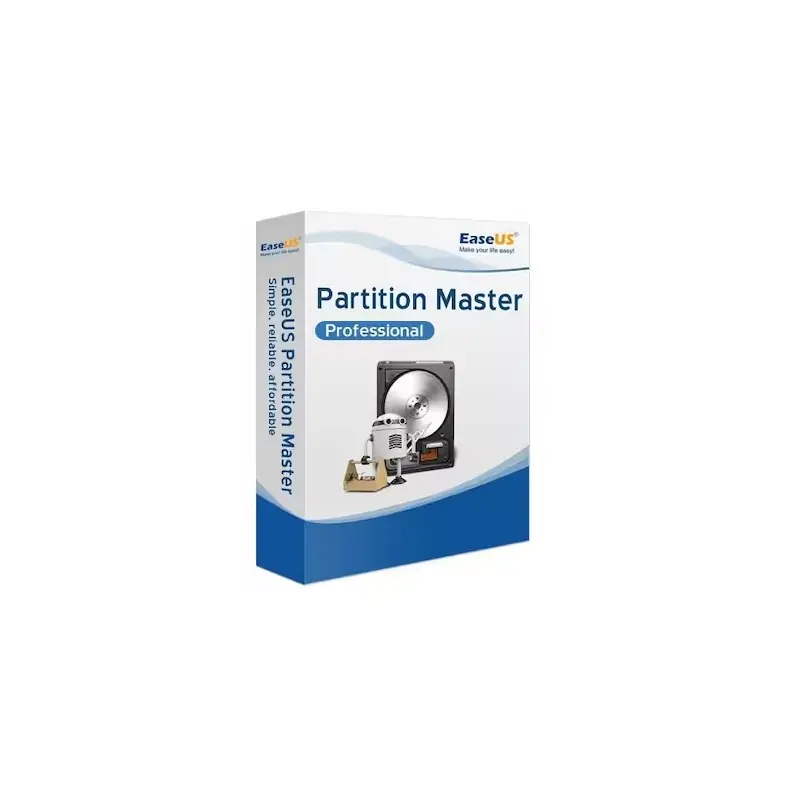
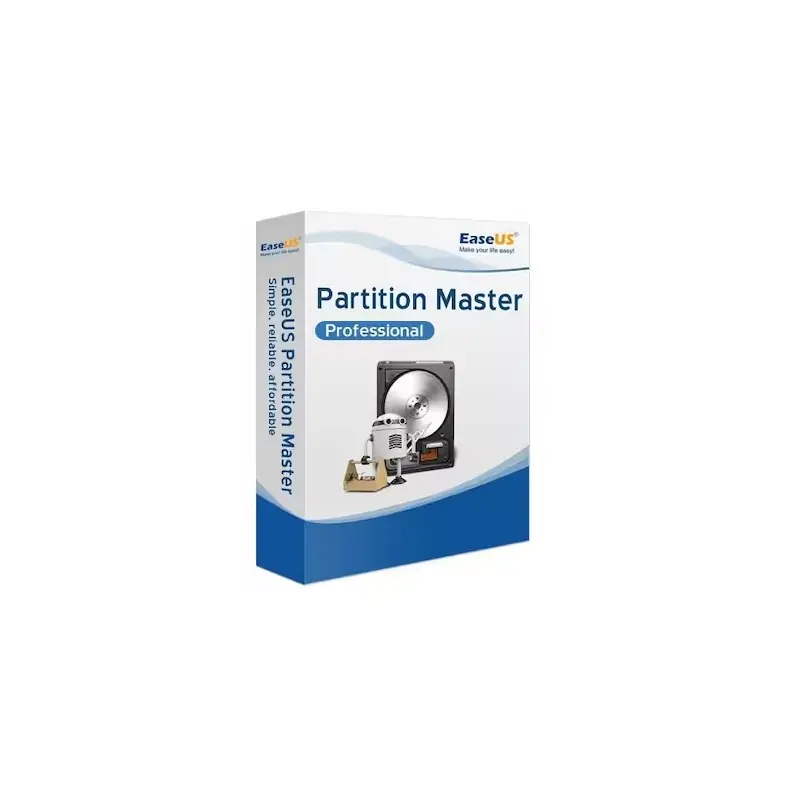
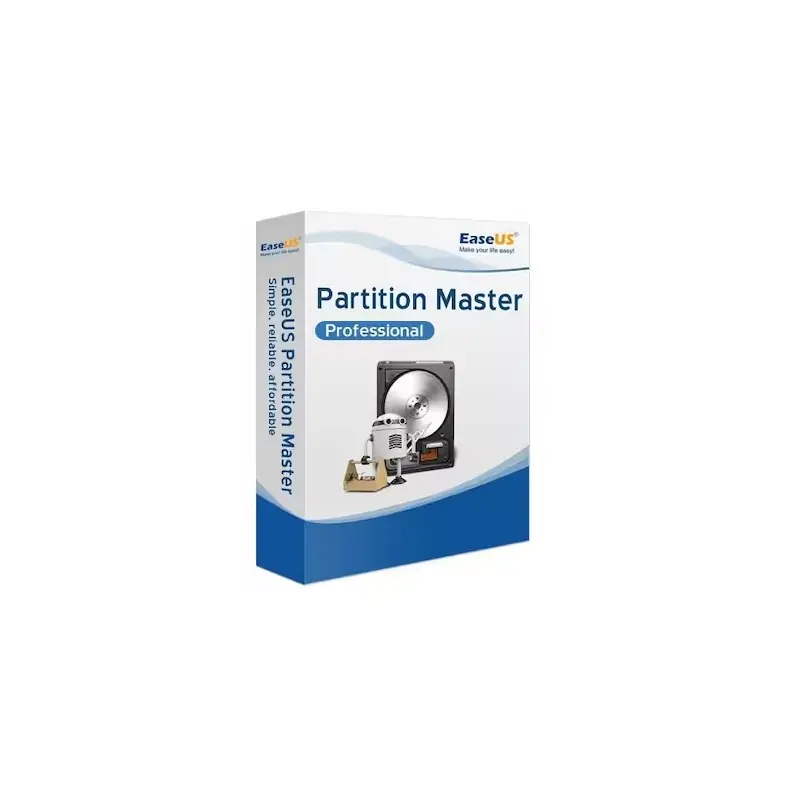


Secure and Fast Payments

Online Delivery

100% Original and Guaranteed Licenses

Professional Technical Assistance
There are two ways to make a purchase: As a registered user (with an account on our website) As a Guest (without an account on our website) If you made the purchase as a user with a registered account on our website After completing your payment, your product will be available in your customer account under Order History. If you made the purchase as a Guest After completing your payment, your product will always be available by accessing this website: https://www.softzone.eu/en/GuestTracking On the page, you will need to complete the requested information (your order reference code and the email address you provided during the purchase process).
MUY UTIL
MUY UTIL PARA GESTION DE TU DISCO