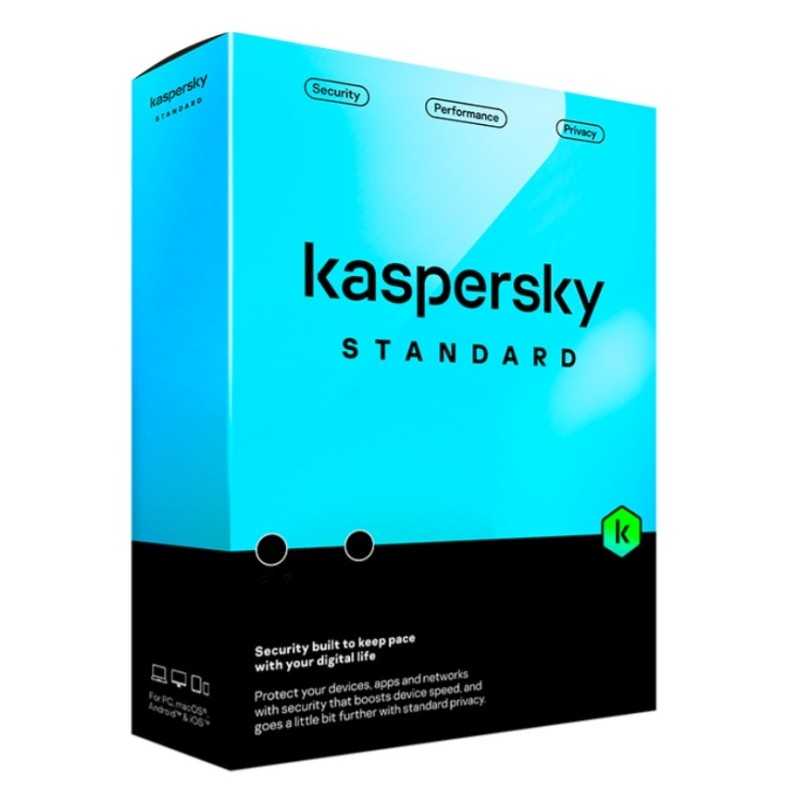
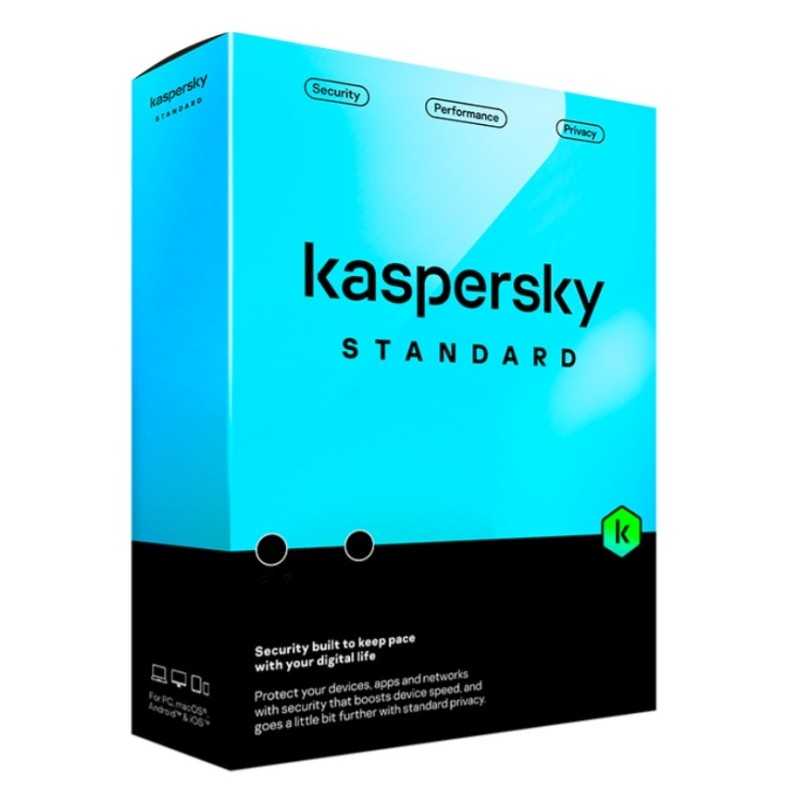
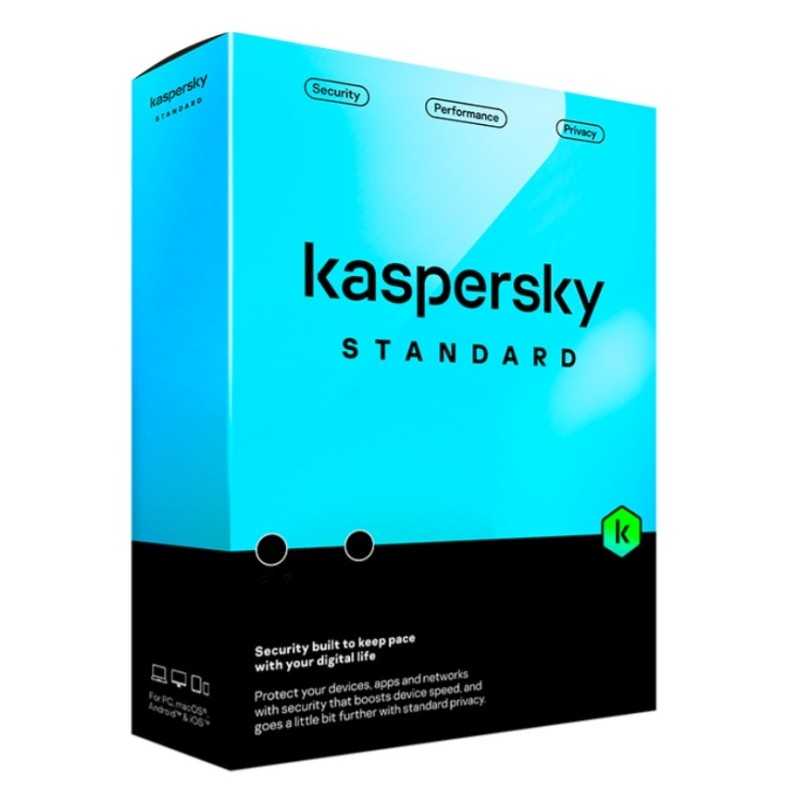


Secure and Fast Payments

Online Delivery

100% Original and Guaranteed Licenses

Professional Technical Assistance
Enhanced protection with device performance booster
Our Standard security plan offers powerful protection from viruses, malware, and ransomware – but also includes performance tools to get your devices running quickly and smoothly, removes useless software, and keeps your apps up to date.
Advanced security with anti-phishing and firewall included
Clean-up and app management tools to optimize performance
Safe Money feature to protect your online payments and transactions
Compatible with:
Windows®
macOS®
Android™
iOS®
Most tested. Most awarded.
Over the last year, Kaspersky products appeared in 86 independent tests – winning 69 first-place awards.
What’s included in Kaspersky Standard?
Explore all the protection, performance, and privacy features in our new security plan.
Privacy Features
Private and Uninterrupted Browsing
Tools to prevent unauthorised online tracking, unauthorised ads appearing, or anyone using your peripherals.
Stalkerware Detection
Alerts you if there’s an attempt to use your software to spy on you – via Stalkerware, for example – or to steal your cryptocurrency.
Private Browsing
Blocks the websites and social media platforms you visit on your Mac or PC from tracking your activities, collecting your private data, and chasing you with annoying ads. You can also block website banners and ads on your PC.
Ad Blocker
Stops annoying website banners and potentially malicious ads showing on your Windows PC. If you are happy to be served ads by particular sites, you can favourite these so you continue to see ads when you visit them.
Webcam & Mic Protection
Stops unauthorised access to your Windows PC or Mac webcam so nobody can watch you in your home. It alerts you when an app tries to use your webcam and lets you block apps or grant permission to trusted apps.
Online Banking Protection
Advanced technologies to safeguard your online transactions and banking apps.
Payment Protection
Works on your home computer by diverting you to a bank-grade protected browser when you make an online transaction. This prevents your credit card details and financial data from being intercepted by hackers.
App Lock For Android
Lets you protect apps on your Android devices by locking them with hacker-proof security. Once you protect an app, it can only be unlocked by either your fingerprint, a private PIN code, or by you drawing a secret pattern.
Keylogger Protection
Automatically stops keyloggers from recording your keystrokes on your Windows PC – helping to protect your passwords, bank details, and any other confidential information you enter on your keyboard.
Performance Features
Hard Disk Cleaner
Allows you to free up space on your devices and improve system performance.
Duplicate & Large Files Cleanup
Lets you easily locate and remove files with identical content. Sorts the files by size so you can remove those you don't need, freeing up disk space and improving device performance.
Unused Apps Cleanup
Displays the apps you use least often, and lets you delete the ones you don’t need – helping you free up much-needed disk space on your PC and Android devices.
Performance Optimization
Quick measures to boost the speed of your devices and make them run as fast as they were designed to.
Quick Startup
Helps your PC start up more quickly by stopping unnecessary apps from opening up as you switch your computer on.
PC Speed-Up
Helps your computer run faster by deleting invalid Windows Registry entries, cleaning your folders, and emptying your recycle bin.
App and Software Updater
Prompts you to install software updates – so your PC runs as quickly and smoothly as possible, and you always get the latest security.
Uninterrupted Entertainment
Allows you to watch movies, play games, or use full-screen apps without any interference – all at the maximum speed.
Entertainment Mode
Ensures zero distractions during gaming or fullscreen app usage, with discreet protection in the background. It autodetects fullscreen mode and stops running scans and displaying security notifications except for the critical ones.
Activity Manager
Checks which software and apps are most data-hungry so you can close them to avoid your computer slowing down or freezing.
Battery Saver
Postpones virus scans and database updates when your Windows laptop or Android device is not on charge, allowing you to work, game, or stream for longer.
Security Features
Antivirus
Multilayered protection designed to prevent and neutralise viruses and malware.
Real-Time Antivirus
Continuously scans your devices for viruses, worms, Trojans, CryptoLockers, rootkits, and spyware — guarding you against both new and established online threats.
Instant Threat Detection
Delivers real-time, non-stop analysis of files, apps, and websites across your computers, safeguarding you and your data via rapid threat detection.
Safe Web Browsing
Triggers screen alerts if you attempt to visit sites considered dangerous or potentially dangerous. It makes this assessment using a list of sites that have been attacked before, and asks you if you wish to proceed or not.
Malicious Link Detector
Works by referencing data from the Kaspersky Security Network to analyse links on webpages you open, informing you about malicious web addresses and colour coding individual URLs based on their threat level.
Anti-Hacking
Tools to prevent unauthorised access to – or hijacking of – your computer, including anti-phishing and firewall tools.
Anti-Ransomware
Monitors your PC in real-time to identify activity that matches ransomware behaviour. This means suspicious activity can be blocked instantly, stopping ransomware attacks from locking you out of your machines.
Network Attack Blocker
Detects suspicious activity and blocks direct attacks, so cybercriminals can’t threaten your security or stop your computer from performing as it should.
Two-Way Firewall
Helps prevent hackers from attacking your PC by providing both incoming and outgoing network request detection – enabling you to view, assess, and manage every inbound and outbound connection that’s made.
Anti-Phishing
Alerts you about phishing links in emails and on websites. Helps stop scammers from luring you to fake sites built to steal your personal info.
Existing Threat Removal
Technologies to detect vulnerabilities, remove viruses, and repair your PC if it has already been infected.
Microsoft Windows Troubleshooting
Removes malware that got into your Windows device before you installed security. Also finds and fixes issues with your internet connection.
Emergency Recovery
You can save your PC from existing viruses by downloading
Kaspersky Rescue Disk on a flash drive and running it on the infected computer to recover the OS and data.
Application Vulnerability Scan
Scans and identifies vulnerabilities in the apps already installed on your devices to help stop infections.
Rootkit Scan
Checks your computer and operating system for any malware that’s so deeply ingrained in your device that it starts up even before your OS.
System Requirements
For all devices
Internet connection required – for product activation & updates and for access to some features
Webcam & Mic Control technology only runs on computers. The feature is available for a range of compatible web-cameras. For the full list of compatible devices, please visit: https://support.kaspersky.com/15783#cameras (for PCs) and https://support.kaspersky.com/15784#cameras (for Mac computers)
Windows®-based desktops and laptops (system with an x86 processor)
1500 MB free space on the hard drive
Microsoft Windows 11¹ Home / Pro / Enterprise²
Microsoft Windows 10¹ Home / Pro / Enterprise²
Microsoft Windows 8 & 8.1 / Pro / Enterprise / 8.1 update²
Microsoft Windows 7 Starter / Home Basic & Premium / Professional / Ultimate – SP1 or higher²
Processor: 1 GHz or higher
Memory (RAM): 1 GB (32-bit) or 2 GB (64-bit)
Minimum screen resolution: 1024 x 768
Mac® desktops and laptops
2635 MB free space on the hard drive
Memory (RAM): 4 GB
macOS® 11–13
Android smartphones and tablets³ ⁴
Android™ 8 – 13
Minimum screen resolution: 320 x 480
iPhone and iPad⁴
iOS® 15 – 16
Footnotes
Please note we do not support the beta versions/previews of new operating systems. Only final, officially released operating systems are supported by the product.
¹ If you’re using Windows 11/10, you might need to download & install all available patches for your Kaspersky security software. Product is not intended to operate on Windows 11/10 Mobile/S/Education/IoT Core editions.↩
² Some product features may not work on 64-bit operating systems. Please visit https://support.kaspersky.com/15781 to get more details. ↩
³ The Kaspersky Standard for Android functionality may currently be limited on certain devices. Please visit https://support.kaspersky.com/help/Kaspersky/Android_knownissues/en-US/195522.htm for more details. ↩